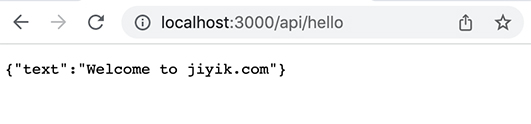扫码一下
查看教程更方便
Next.js 提供了集成的 TypeScript 开发体验,并且开箱即用,类似一个 IDE。以下几个步骤才能在项目中启用 TypeScript。
在根目录中创建tsconfig.json。 起初我们不往文件中写内容,使其保持为空。 现在开启服务器。
Next.js将检测Tsconfig.json并在控制台上显示Follwing消息。
$ npm run dev
> nextjs@1.0.0 dev /workspace/node/nextjs
> next dev
ready - started server on 0.0.0.0:3000, url: http://localhost:3000
It looks like you're trying to use TypeScript but do not have the required package(s) installed.
Please install typescript, @types/react, and @types/node by running:
npm install --save-dev typescript @types/react @types/node
If you are not trying to use TypeScript, please remove the tsconfig.json file from your package root (and any TypeScript files in your pages directory).
运行npm install命令来安装 TypeScript 和相关库。
$ npm install --save-dev typescript @types/react @types/node
...
+ @types/react@17.0.40
+ @types/node@17.0.21
+ typescript@4.6.2
added 6 packages from 69 contributors and audited 32 packages in 14.499s
运行以下命令启动服务器
$ npm run dev
> nextjs@1.0.0 dev /workspace/node/nextjs
> next dev
ready - started server on 0.0.0.0:3000, url: http://localhost:3000
We detected TypeScript in your project and created a tsconfig.json file for you.
event - compiled client and server successfully in 1086 ms (124 modules)
NextJS服务已修改 tsconfig.json。
tsconfig.json{ "compilerOptions": { "target": "es5", "lib": [ "dom", "dom.iterable", "esnext" ], "allowJs": true, "skipLibCheck": true, "strict": false, "forceConsistentCasingInFileNames": true, "noEmit": true, "incremental": true, "esModuleInterop": true, "module": "esnext", "moduleResolution": "node", "resolveJsonModule": true, "isolatedModules": true, "jsx": "preserve" }, "include": [ "next-env.d.ts", "**/*.ts", "**/*.tsx" ], "exclude": [ "node_modules" ] }
在 pages/api 目录中创建 hello.ts,它将充当我们的 rest 服务。
hello.tsimport { NextApiRequest, NextApiResponse } from 'next' export default (_: NextApiRequest, res: NextApiResponse) => { res.status(200).json({ text: 'Welcome to jiyik.com' }) }
运行以下命令启动服务器
$ npm run dev
> nextjs@1.0.0 dev /workspace/node/nextjs
> next
ready - started server on http://localhost:3000
event - compiled successfully
event - build page: /
wait - compiling...
event - compiled successfully
event - build page: /next/dist/pages/_error
wait - compiling...
event - compiled successfully
在浏览器中打开 localhost:3000/api/hello ,我们将看到以下输出。