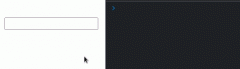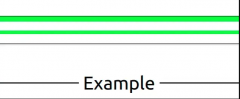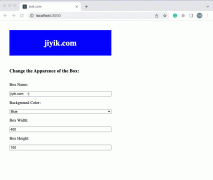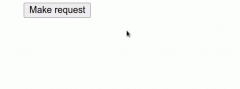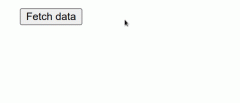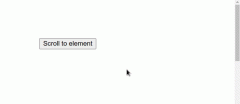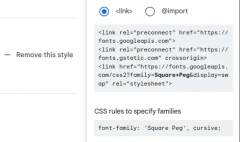How to merge two arrays in React.js
Publish Date:2025/03/12 Author:JIYIK Category:React
-
Use the spread syntax ... to combine arrays in React, e.g. const arr3 = [...arr1, ...arr2]. The spread syntax is used to unpack the values of two or more arrays into a new array. The same approach can be used to combine two or more arrays when s...
Full