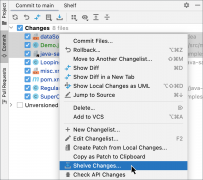Comparison between Git merge and Git rebase
发布时间:2025/04/05 作者:JIYIK 分类:Git
-
The git rebase command may seem like Git wizardry to beginners, but if used carefully, it can actually make life easier for your development team. In this article, we compare git rebase with the related git merge command and identify all th...
查看全文