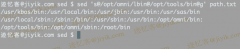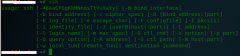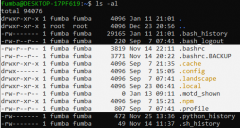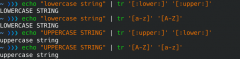How to install Elasticsearch on CentOS
Publish Date:2025/04/06 Author:JIYIK Category:OPERATING SYSTEM
-
Elasticsearch is an open source search engine developed based on Java, so you need to install the Java runtime environment to run it properly. Specifically, Elasticsearch is a distributed search engine built on Apache Lucene. It uses Java t...
Full