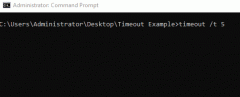Running multiple files in a batch script
Publish Date:2025/03/20 Author:JIYIK Category:OPERATING SYSTEM
-
Large scripts contain multiple files because it is easy to maintain the code. When working with larger scripts, you may want to divide them into modules to make it easier to detect any coding errors or problems. However, Batch does not have...
Full