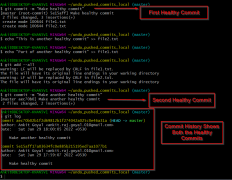Update local branch from remote in Git
Publish Date:2025/03/28 Author:JIYIK Category:Git
-
Git is a popular and well-known platform for developers and their development teams. It can be said that using Git is crucial as it has many unique features compared to other tools. It is crucial for developers to understand how to handle i...
Full