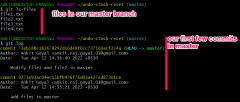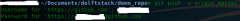Force Git Push to overwrite files in the remote repository
Publish Date:2025/03/28 Author:JIYIK Category:Git
-
This article will discuss how to push local changes to a remote repository and avoid merge conflicts by prioritizing changes. We’ll cover everything you need to know about the git push command. Let’s get started! git push command We use...
Full