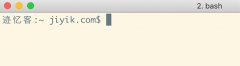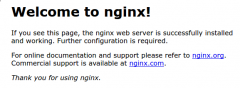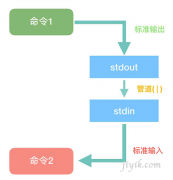Detailed introduction to installing Gradle on Windows
Publish Date:2025/04/07 Author:JIYIK Category:OPERATING SYSTEM
-

-
Gradle is a Java-based tool, so it requires Java 8 or higher to be running on your machine. Before installing Gradle, make sure you have Java SDK 8 or higher installed. It runs on all major operating systems. We don't need to install groovy...
Full