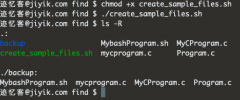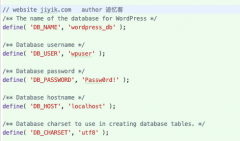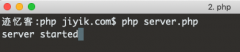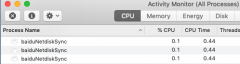iptables Flush: Delete all rules on RedHat and CentOS Linux
Publish Date:2025/04/07 Author:JIYIK Category:OPERATING SYSTEM
-
On Red Hat based Linux, iptables comes with some default rules. It is a good idea to clean them up and start from scratch. This article is part of the ongoing iptables tutorial series. This is the 2nd article in the series. In our first par...
Full