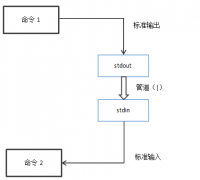Linux connection command paste
Publish Date:2025/04/08 Author:JIYIK Category:OPERATING SYSTEM
-
The paste command is a member of the Linux pipe command family. This command merges each file column by column and outputs it. Before formally introducing paste, let's prepare two files /tmp/paste1 and /tmp/paste2. # cat /tmp/paste1 onmpw j...
Full