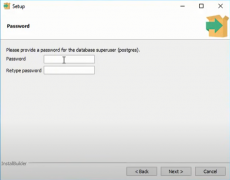Copying data from one database to another in MySQL
Publish Date:2025/04/10 Author:JIYIK Category:MySQL
-
We will learn about different ways to copy data from one database to another. This strategy of replicating data 数据复制 is very useful in . Due to data replication, data can be served to different servers and made available to all user...
Full