Matplotlib 标记散点
为了给 Matplotlib 中的散点图标记散点,我们可以使用 matplotlib.pyplot.annotate() 函数,在指定的位置添加一个字符串。同样,我们也可以使用 matplotlib.pyplot.text() 函数为散点图点添加文字标签。
使用 matplotlib.pyplot.annotate() 函数为散点图点添加标签
matplotlib.pyplot.annotate(text,
xy,
*args,
**kwargs)
它用 text 参数的值对点 xy 进行注释。xy 代表要注释的点的坐标 (x, y)。
import numpy as np
import matplotlib.pyplot as plt
np.random.seed(20)
X=np.random.randint(10, size=(5))
Y=np.random.randint(10, size=(5))
annotations=["Point-1","Point-2","Point-3","Point-4","Point-5"]
plt.figure(figsize=(8,6))
plt.scatter(X,Y,s=100,color="red")
plt.xlabel("X")
plt.ylabel("Y")
plt.title("Scatter Plot with annotations",fontsize=15)
for i, label in enumerate(annotations):
plt.annotate(label, (X[i], Y[i]))
plt.show()
输出:
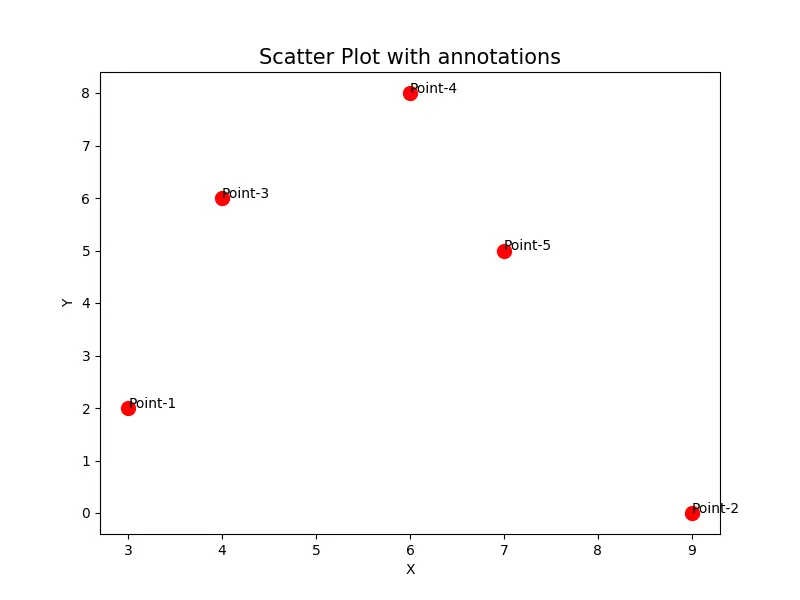
它创建了两个随机数组,X 和 Y,分别代表点的 X 坐标和 Y 坐标。我们有一个名为 annotations 的列表,长度与 X 和 Y 相同,其中包含每个点的标签。最后,我们通过循环迭代,使用 annotate() 方法为散点图中的每个点添加标签。
使用 matplotlib.pyplot.text() 函数为散点图点添加标签
matplotlib.pyplot.text(x,
y,
s,
fontdict=None,
**kwargs)
这里,x 和 y 代表我们需要放置文字的坐标,s 是需要添加的文字内容。
该函数在 x 和 y 指定的点上添加文字 s,其中 x 代表该点的 X 坐标,y 代表 Y 坐标。
import numpy as np
import matplotlib.pyplot as plt
np.random.seed(20)
X=np.random.randint(10, size=(5))
Y=np.random.randint(10, size=(5))
annotations=["Point-1","Point-2","Point-3","Point-4","Point-5"]
plt.figure(figsize=(8,6))
plt.scatter(X,Y,s=100,color="red")
plt.xlabel("X")
plt.ylabel("Y")
plt.title("Scatter Plot with annotations",fontsize=15)
for i, label in enumerate(annotations):
plt.text(X[i], Y[i],label)
plt.show()
输出:
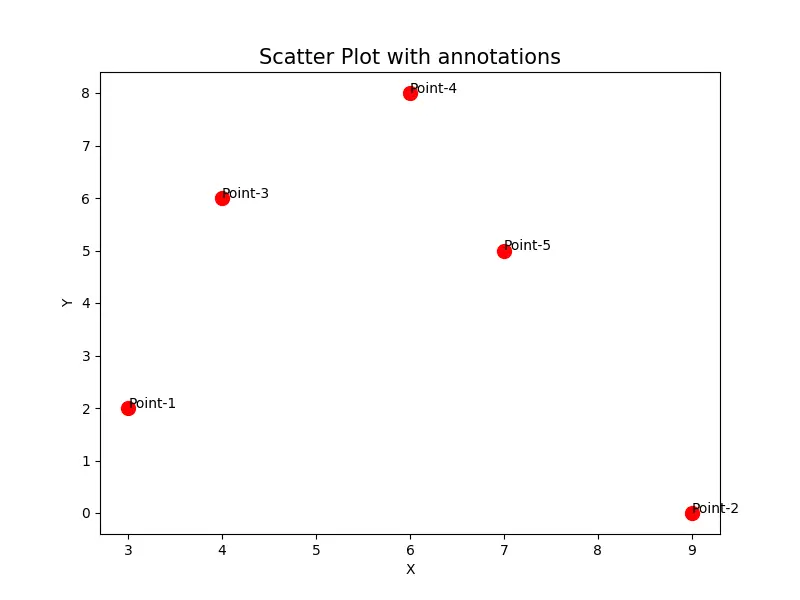
它通过循环执行,使用 matplotlib.pyplot.text() 方法为散点图中的每个点添加标签。
相关文章
Pandas DataFrame DataFrame.shift() 函数
发布时间:2024/04/24 浏览次数:133 分类:Python
-
DataFrame.shift() 函数是将 DataFrame 的索引按指定的周期数进行移位。
Python pandas.pivot_table() 函数
发布时间:2024/04/24 浏览次数:82 分类:Python
-
Python Pandas pivot_table()函数通过对数据进行汇总,避免了数据的重复。
Pandas read_csv()函数
发布时间:2024/04/24 浏览次数:254 分类:Python
-
Pandas read_csv()函数将指定的逗号分隔值(csv)文件读取到 DataFrame 中。
Pandas 多列合并
发布时间:2024/04/24 浏览次数:628 分类:Python
-
本教程介绍了如何在 Pandas 中使用 DataFrame.merge()方法合并两个 DataFrames。
Pandas loc vs iloc
发布时间:2024/04/24 浏览次数:837 分类:Python
-
本教程介绍了如何使用 Python 中的 loc 和 iloc 从 Pandas DataFrame 中过滤数据。
在 Python 中将 Pandas 系列的日期时间转换为字符串
发布时间:2024/04/24 浏览次数:894 分类:Python
-
了解如何在 Python 中将 Pandas 系列日期时间转换为字符串

