详细介绍 TypeScript 中的 'as const'
在 TypeScript 中使用 as const 时,我们可以将对象的属性或数组的元素设置为只读,向语言表明表达式中的类型不会被扩大(例如从 42 到数字)。
function sum(a: number, b: number) {
return a + b;
}
// 👇️ const arr: readonly [3, 4]
const arr = [3, 4] as const;
console.log(sum(...arr)); // 👉️ 7
我们创建了一个 sum 函数,它以 2 个数字作为参数并返回总和。
但是,我们在数组中有数字,所以我们需要一种方法来告诉 TypeScript 这个数组只能有 2 个类型为 number 的元素。 这是我们在 TypeScript 中使用 const 断言的时候。
const 断言使我们能够告诉 TypeScript 数组的类型不会被扩展,例如 从 [3, 4] 到 number[]。
示例中的数组成为只读元组,因此其内容无法更改,我们可以在调用 sum 函数时安全地解压缩这两个数字。
如果你试图改变数组的内容,你会得到一个错误。
function sum(a: number, b: number) {
return a + b;
}
// 👇️ const arr: readonly [3, 4]
const arr = [3, 4] as const;
// ⛔️ ERROR: Property 'push' does not exist on type
// 'readonly [3, 4]'
arr.push(5);
实际编译运行如下
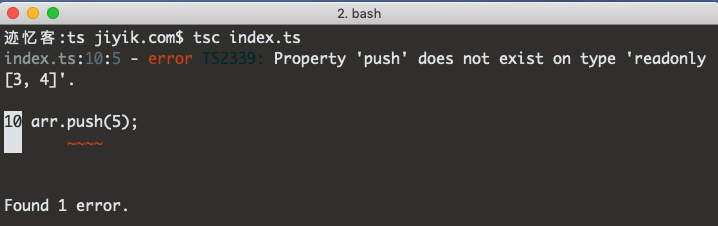
我们使用了一个 const 断言,因此该数组现在是一个只读元组,其内容无法更改,并且尝试这样做会在开发过程中导致错误。
如果我们尝试在不使用 const 断言的情况下调用 sum 函数,我们会得到一个错误 “Error: A spread argument must either have a tuple type or be passed to a rest parameter.”
function sum(a: number, b: number) {
return a + b;
}
// 👇️ const arr: readonly [3, 4]
const arr = [3, 4];
// ⛔️ Error: A spread argument must either have a tuple
// type or be passed to a rest parameter.
console.log(sum(...arr)); // 👉️ 7
实际编译运行结果如下
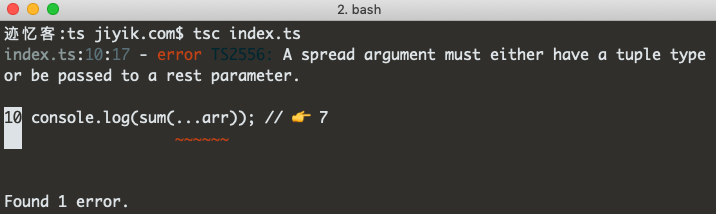
TypeScript 警告我们,没有办法知道 arr 变量的内容在其声明和 sum() 函数被调用之间没有改变。
当使用 const 断言时,数组变为只读元组,因此 TypeScript 可以确保其内容不会在其声明和函数调用之间发生变化。
如果我们不喜欢使用 TypeScript 的枚举构造,也可以使用 const 断言作为枚举的替代品。
// 👇️ const Pages: {readonly home: '/'; readonly about: '/about'...}
export const Pages = {
home: '/',
about: '/about',
contacts: '/contacts',
} as const;
如果我们尝试更改对象的任何属性或添加新属性,则会收到错误消息。
// 👇️ const Pages: {readonly home: '/'; readonly about: '/about'...}
export const Pages = {
home: '/',
about: '/about',
contacts: '/contacts',
} as const;
// ⛔️ Error: Cannot assign to 'about', because it is
// a read-only property
Pages.about = 'hello';
// ⛔️ Error: Property 'test' does not exist on type ...
Pages.test = 'hello';
实际编译运行结果如下
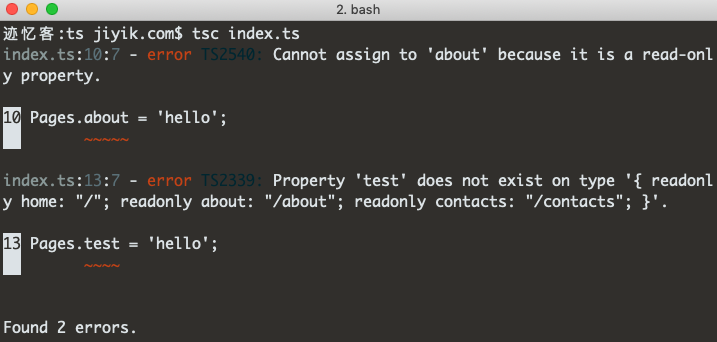
然而,应该注意的是,const 上下文不会将表达式转换为完全不可变的。
const arr = ['/about', '/contacts'];
// 👇️ const Pages: {readonly home: '/', menu: string[]}
export const Pages = {
home: '/',
menu: arr,
} as const;
// ✅ Works
Pages.menu.push('/test');
menu 属性引用了一个外部数组,我们可以更改其内容。
如果在对象上就地定义了数组,我们将无法更改其内容。
// 👇️ const Pages: {readonly home: '/', readonly menu: string[]}
export const Pages = {
home: '/',
menu: ['/about'],
} as const;
// ⛔️ Error: Property 'push' does not exist on type
// 'readonly ["/about"]'
Pages.menu.push('/test');
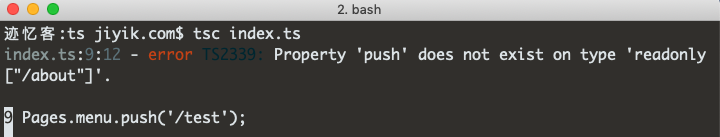
相关文章
在 TypeScript 中使用 try..catch..finally 处理异常
发布时间:2023/03/19 浏览次数:385 分类:TypeScript
-
本文详细介绍了如何在 TypeScript 中使用 try..catch..finally 进行异常处理,并附有示例。
在 TypeScript 中使用 declare 关键字
发布时间:2023/03/19 浏览次数:254 分类:TypeScript
-
本教程指南通过特定的实现和编码示例深入了解了 TypeScript 中 declare 关键字的用途。
在 TypeScript 中 get 和 set
发布时间:2023/03/19 浏览次数:962 分类:TypeScript
-
本篇文章演示了类的 get 和 set 属性以及如何在 TypeScript 中实现它。
在 TypeScript 中格式化日期和时间
发布时间:2023/03/19 浏览次数:269 分类:TypeScript
-
本教程介绍内置对象 Date() 并讨论在 Typescript 中获取、设置和格式化日期和时间的各种方法。
在 TypeScript 中返回一个 Promise
发布时间:2023/03/19 浏览次数:586 分类:TypeScript
-
本教程讨论如何在 TypeScript 中返回正确的 Promise。这将提供 TypeScript 中 Returns Promise 的完整编码示例,并完整演示每个步骤。
在 TypeScript 中定义函数回调的类型
发布时间:2023/03/19 浏览次数:1445 分类:TypeScript
-
本教程说明了在 TypeScript 中为函数回调定义类型的解决方案。为了程序员的方便和方便,实施了不同的编码实践指南。
在 TypeScript 中把 JSON 对象转换为一个类
发布时间:2023/03/19 浏览次数:521 分类:TypeScript
-
本教程演示了如何将 JSON 对象转换为 TypeScript 中的类。
使用 NPM 将 TypeScript 更新到最新版本
发布时间:2023/03/19 浏览次数:446 分类:TypeScript
-
本教程说明了如何使用 npm 更新到最新版本的 TypeScript。这将为如何使用 npm 将 TypeScript 更新到最新版本提供完整的实际示例。
使用 jQuery 和 TypeScript
发布时间:2023/03/19 浏览次数:246 分类:TypeScript
-
本教程提供了使用 jQuery 和 TypeScript 的基本理解和概念。

