如何修复“This Site Can’t Provide a Secure Connection”错误
没有什么比收到错误消息更能让我们沮丧了,收到错误消息我们的的工作会戛然而止——尤其是在涉及安全的情况下。看到“This Site Can’t Provide a Secure Connection“的通知可能会令人困惑和震惊。
上面的错误消息翻译一下就是“此站点无法提供安全连接”。此问题通常与我们的 Web 浏览器或站点的SSL 证书有关。幸运的是,修复它相对容易。这可能就像清除浏览器的缓存一样简单。
在本文中,我们将了解此错误消息的最常见原因。然后,我们将引导你了解如何进行故障排除和修复,以便你可以回到更重要的事情上。接下来就让我们开始吧!
This Site Can’t Provide a Secure Connection 错误介绍
首先,什么是“安全连接”?本质上,它是到使用 HTTPS 而不是 HTTP 的网站的连接。大多数浏览器在地址栏中显示带有挂锁图标的这些站点,以表明连接是使用的HTTPS的,是安全的。

与 HTTP 相比,HTTPS 提供了主要的安全优势,但它也有严格的要求以确保合规性。其中之一是存在有效的SSL 证书。
“This Site Can’t Provide a Secure Connection” 错误表示 SSL 证书存在问题。换句话说,该站点声称符合 HTTPS,但它要么不提供证书,要么使用无效的证书。如果无法验证证书,浏览器将不会加载该站点,而是会显示此错误消息。
关于此通知的另一件事是,它的呈现方式可能因浏览器而异。但是,在每种情况下,该消息都会以某种形式提及安全连接。
以下是该消息在 Google Chrome 中的显示:
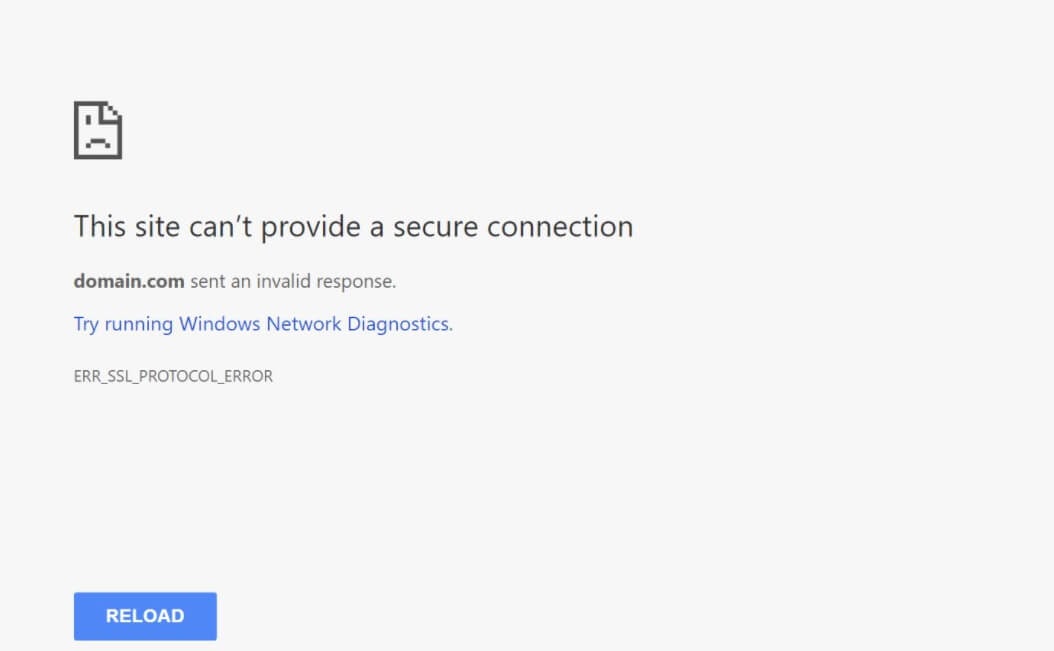
在 Mozilla Firefox 中,它的显示样式如下:
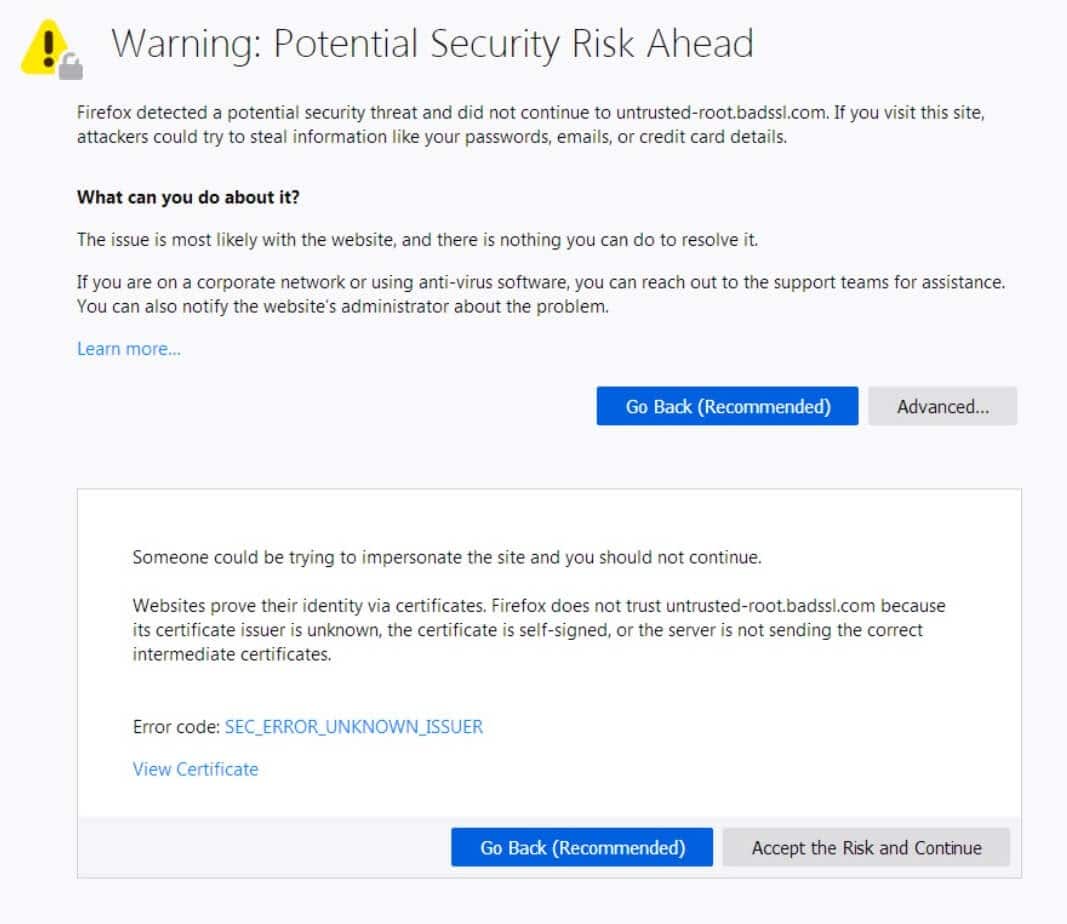
下面是 Microsoft Edge 中的样子:
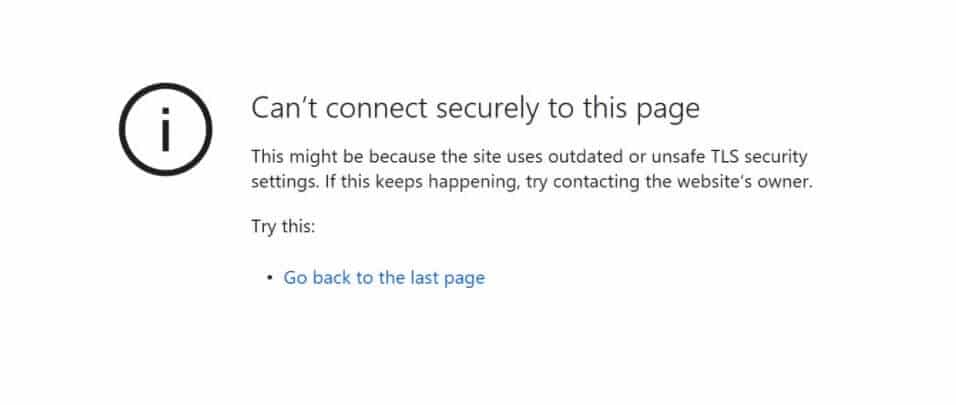
如你所见,大多数浏览器没有提供有关错误消息的太多信息。Firefox 至少为您提供了一些入门指导,但它仍然相当模糊。别担心 - 我们将在本文的其余部分对其进行一个介绍。
为什么会出现“This Site Can’t Provide a Secure Connection”错误
现在,你只是看到一个关于网站安全的警告,但是这并不一定意味着该网站是不安全的。虽然这是一种可能性,但更多时候是好的一方面。常见原因分为两类:Web 浏览器问题和站点或系统配置问题。
如果在一个浏览器中看到错误,但该页面在其他浏览器中运行良好,则表明浏览器(通常是缓存)存在问题。如果错误出现在所有浏览器中,那么就知道问题出在你使用的计算机或网站本身。
让我们探讨此错误消息的最常见原因:
- 本地环境没有 SSL 证书 - 如果你使用的是 MAMP 等本地环境,则你的站点可能没有证书。这应该是故障排除的第一步,因为这可能是导致问题的原因。如果你正在寻找一个强大的本地开发工具,其中包括所有站点的自动 SSL 证书。
- 浏览器中过时的 SSL 缓存 - 这是比较常见的原因之一。Web 浏览器将 SSL 证书存储在缓存中,就像其他数据一样。这意味着他们不必每次访问站点时都验证证书,从而加快了浏览速度。但是,如果您的 SSL 证书发生更改并且浏览器仍在加载较旧的缓存版本,则可能会导致弹出此错误。
- 计算机上的时间和日期设置不正确 - 如果您的计算机设置了错误的时间和日期,则可能会导致 SSL 证书身份验证出现问题。幸运的是,这是一个相当简单的修复。
- 有害的浏览器扩展 - 错误配置或行为不当的浏览器扩展也可能导致证书身份验证问题。虽然这可能是恶意的,但通常是一个简单的编码错误。
- 杀毒软件误杀 - 同样,实时扫描您的连接的防病毒软件有时会抛出此消息。这可能是由于编码错误或只是过于激进的设置。
- 无效或过期的 SSL 证书 - 如果网站的 SSL 证书已过期或无效,那么就会看到此错误。证书需要定期更新。
在下一节中,我们将介绍如何解决 MAMP 安全连接错误。
使用 MAMP 时如何修复“This Site Can’t Provide a Secure Connection”错误(分 6 个步骤)
正如我们之前提到的,对于 MAMP 安装的开发环境,此问题最有可能的罪魁祸首的本地主机环境缺少 SSL 证书。幸运的是,使用OpenSSL创建一个证书是相对容易的,这样做应该可以解决你的错误消息。以下说明是为 macOS 用户设计的,但它们也适用于 Linux。
步骤 1:创建根 SSL 证书
首先,需要创建一个根 SSL 证书。这使的能够为你的域签署额外的证书
首先,在您的计算机上打开终端应用程序并输入以下命令:
$ openssl genrsa -des3 -out rootCA.key 2048
此命令生成文件名为rootCA.key的 RSA-2048 密钥。你将使用此密钥创建根证书。系统会要求你输入密码 - 记下它,因为在生成证书时需要它来使用密钥。
接下来,输入以下命令来创建根 SSL 证书:
$ openssl req -x509 -new -nodes -key rootCA.key -sha256 -days 1024 -out rootCA.pem
证书将保存到rootCA.pem文件中。“1024”代表证书保持有效的天数——我们可以将其更改为我们想要的任何内容。
步骤 2:信任根证书
准备好根证书后,下一步是告诉操作系统 (OS) 信任它。这可确保默认情况下使用它创建的任何未来证书都是可信的,从而节省我们的时间。
为此 ,请在 macOS 上打开Keychain Access应用程序,然后单击 侧栏中的系统 和证书。接下来,选择 File > Import Items,然后选择上一步中创建的 rootCA.pem 证书。
导入后,双击它并将使用此证书时的 选项更改为Always Trust。现在已准备好为你的域创建 SSL 证书。
步骤 3:创建 OpenSSL 配置文件
接下来,需要创建一个配置文件,其中包含在创建证书时要使用的 OpenSSL 设置。首先,创建一个名为server.csr.cnf的文件。它应该包含以下内容:
[req]
default_bits = 2048
prompt = no
default_md = sha256
distinguished_name = dn
[dn]
C=US
ST=RandomState
L=RandomCity
O=RandomOrganization
OU=RandomOrganizationUnit
emailAddress=hello@example.com
CN = localhost
Save this file, then create another one named v3.ext, and add the following:
authorityKeyIdentifier=keyid,issuer
basicConstraints=CA:FALSE
keyUsage = digitalSignature, nonRepudiation, keyEncipherment, dataEncipherment
subjectAltName = @alt_names
[alt_names]
DNS.1 = localhost
接下来,将生成一个密钥来签署你的域 SSL 证书。
步骤 4:为本地主机生成证书密钥
返回终端应用程序并输入以下命令为localhost创建密钥:
$ openssl req -new -sha256 -nodes -out server.csr -newkey rsa:2048 -keyout server.key -config <( cat server.csr.cnf )
密钥存储在server.key文件中。
步骤 5:为你的本地域创建 SSL 证书
我们快完成了!现在是时候为localhost生成 SSL 证书了。可以通过在终端应用程序中输入以下命令来执行此操作:
$ openssl x509 -req -in server.csr -CA rootCA.pem -CAkey rootCA.key -CAcreateserial -out server.crt -days 500 -sha256 -extfile v3.ext
此命令创建一个名为server.crt的证书文件。
第 6 步:激活 localhost 的 SSL 证书
最后,将 前两步中创建的server.key和server.crt文件复制到你的 MAMP 安装文件夹中。现在可以在本地安装的 WordPress或其他的网站应用程序上启用 HTTPS,而不会收到“This Site Can’t Provide a Secure Connection(此站点无法提供安全连接)”错误。
概括
MAMP 中的“This Site Can’t Provide a Secure Connectio”消息不仅会阻止访问我们的站点,而且还会由于潜在的安全隐患而令人担忧。幸运的是,它通常是良性的并且相对容易修复。
此错误通常表示我们的浏览器配置或站点上的 SSL 证书有问题(在localhost 上,这通常意味着根本没有)。修复它只涉及使用OpenSSL为localhost生成 SSL 证书。通过遵循上面列出的提示,您应该能够快速解决此错误,以便我们可以重新开始工作。
相关文章
Network Interfaces in Linux
发布时间:2025/04/20 浏览次数:131 分类:OPERATING SYSTEM
-
/etc/network/interfaces This article will look at the complete syntax explanation in Debian and its derivatives . The file /etc/network/interfaces allows you to assign static and dynamic IP addresses to interfaces, configure routing informa
How to use the Linux file remote copy command scp
发布时间:2025/04/08 浏览次数:151 分类:OPERATING SYSTEM
-
Scp copies files between two hosts over the network, and the data is encrypted during transmission. Its underlying layer uses ssh for data transmission. And it has the same authentication mechanism and the same security level as ssh. When u
How to use Let's Encrypt with Nginx to configure https in Ubuntu 20.04
发布时间:2025/04/07 浏览次数:123 分类:OPERATING SYSTEM
-
Let's Encrypt is a Certificate Authority (CA) that provides an easy way to obtain and install free TLS/SSL certificates, enabling encrypted HTTPS on your web server. It simplifies the process by providing a software client, Certbot, which a
Adding network mode in Docker Compose
发布时间:2025/03/25 浏览次数:138 分类:Docker
-
By default, a single network is created by Docker Compose in our application and each container is added there as a service. Every container on the network can be accessed and found by containers on the single network. We can configure our
Using Docker network host commands
发布时间:2025/03/24 浏览次数:51 分类:Docker
-
Docker containers work by leveraging network drivers that are created during the installation of Docker. The default drivers available to us include bridge and host networking. When we create containers without specifying a network, they ar
Mapping a network drive in a batch script
发布时间:2025/03/21 浏览次数:73 分类:OPERATING SYSTEM
-
This article will discuss how to map a network drive in a batch script. Mapping a network drive in a batch script For this purpose, we will see three formats of the same command. However, the general format of the command is: net use P: "\\
What multipart/form-data does in post Upload upload files
发布时间:2025/03/18 浏览次数:64 分类:NETWORK
-
Everyone has used the attribute enctype="multipart/form-data" when uploading files using a form. What is the role of multipart/form-data? Let's talk about this topic. First, let's look at a case Look at the first code form action= "handl
About application/x-www-form-urlencoded
发布时间:2025/03/18 浏览次数:148 分类:NETWORK
-
As a data format of form, application/x-www-form-urlencoded has its own characteristics form action= "handle.php" method= "post" input type= "text" name= " uname" class= " uname" /br / input type= "text" name= "email" class=
My understanding of webservice is this
发布时间:2025/03/18 浏览次数:151 分类:NETWORK
-
Recently, I encountered such a project at work (temporarily named Project A). Project A itself was developed in PHP, but its data came from another project developed in Java (temporarily named Project B). Project A could not operate the dat

