扫码一下
查看教程更方便
要开始了解 PostgreSQL 基础知识,首先让我们安装 PostgreSQL。本章解释了如何在 Linux平台上安装 PostgreSQL。
按照给定的步骤在你的 Linux 机器上安装 PostgreSQL。在继续安装之前,请确保使用的是root身份登录的系统。
打开 PostgreSQL 官网 https://www.postgresql.org/,点击菜单栏上的 Download ,可以看到这里包含了很多平台的安装包,包括 Linux、Windows、Mac OS等 。
Linux 我们可以看到支持 Ubuntu 和 Red Hat 等各个平台,点击具体的平台链接,即可查看安装方法:
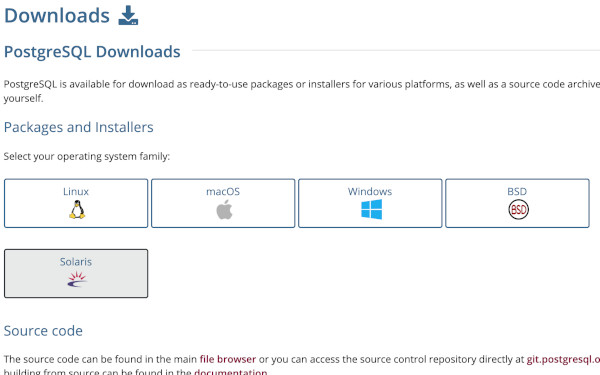
点击上图中的 file browser,我们可以下载 PostgreSQL 最新的源码。
本章节以 Centos 为例。
这里我们用的是截止目前最新的版本
# Install the repository RPM:
[root@localhost ~]$ yum install -y https://download.postgresql.org/pub/repos/yum/reporpms/EL-7-x86_64/pgdg-redhat-repo-latest.noarch.rpm
# Install PostgreSQL:
[root@localhost ~]$ yum install -y postgresql13-server
安装成功之后,下面我们开始初始化数据库
[root@localhost ~]$ /usr/pgsql-13/bin/postgresql-13-setup initdb
结果如下图所示
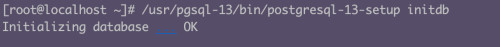
可以使用以下命令 启用并开启 postgresql服务
[root@localhost ~]$ systemctl enable postgresql-13
[root@localhost ~]$ systemctl start postgresql-13
