Compass Filters in MongoDB
This short article will cover the various ways to use Compass filters in MongoDB .
Compass Filters in MongoDB
MongoDB has a GUI called Compass . It is also known as MongoDB GUI.
Users can use MongoDB to inspect the contents of their stored data even if they are not familiar with its query syntax. Using the Compass GUI, we can manage indexes, perform document validation, and optimize speed while exploring data in a visual interface.
MongoDB Compass reduces the list of documents to the few entries that match the filter criteria. To filter data in the FILTER column, you can use any legal query document that you would use in a find() operation.
If you make a syntax error, Compass will indicate query problems by turning the FILTER badge red.

-
Mongo Shell Option Syntax:
db.employees.find({ "country": "United Kindgdom" }) -
Compass filter option syntax:
Once the collection is open, paste the following syntax into the filter tab. To run the search and see the modified results, click Find.
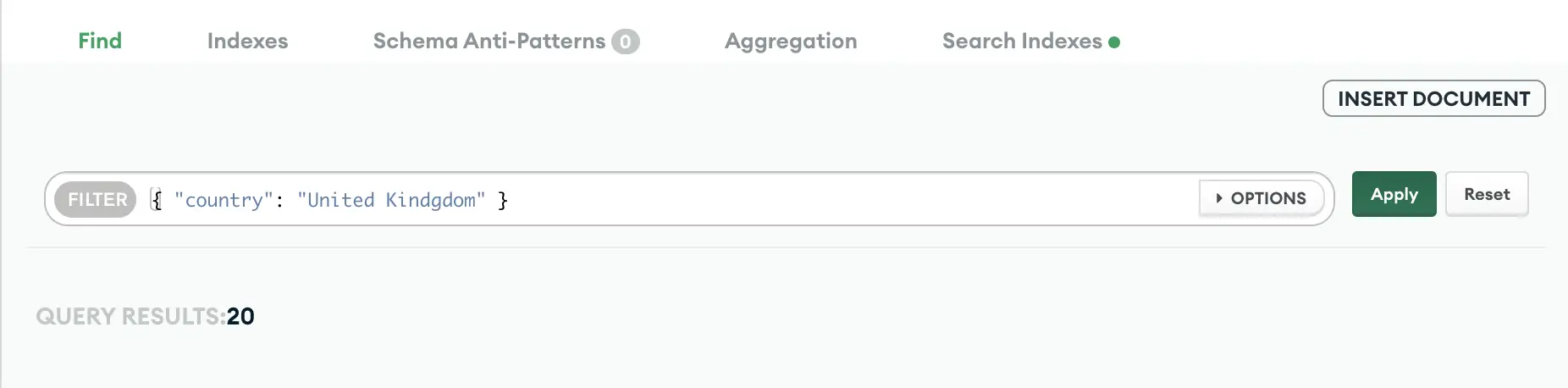
Compass frees you from the hassle of keeping track of complex database or collection names, allowing you to quickly browse any database or collection on your MongoDB server. You can click RESET to remove the applied filter documents.{ "country": "United Kindgdom" }
When used in mongo shell mode, Compass Filter supports MongoDB Extended JSON BSON data format. To access nested objects, you can filter using the following example:
{ "address.country": "United Kindgdom" }
Here, the word address refers to an object that contains the words country and United Kingdom as keys and values, as well as other key-value pairs such as postal code and city.
For reprinting, please send an email to 1244347461@qq.com for approval. After obtaining the author's consent, kindly include the source as a link.
Related Articles
$unset operator in MongoDB
Publish Date:2025/04/27 Views:77 Category:MongoDB
-
This article will discuss how the $unset operator works in MongoDB. Additionally, we will demonstrate the use of this operator to remove a field from all documents in a MongoDB collection. $unset operator in MongoDB $unset is an operator us
$ne operator in MongoDB
Publish Date:2025/04/11 Views:84 Category:MongoDB
-
This article will discuss how the $ne operator works in MongoDB. In addition, we will list its differences from the $not operator. $ne operator in MongoDB $ne is an operator in MongoDB that stands for not equal to. This will compare the val
MongoDB $Set Operator
Publish Date:2025/04/11 Views:159 Category:MongoDB
-
With the help of this article, you will learn how to use $set the operator to partially update objects in MongoDB so that the new object overlaps/merges with the existing object. The $set operator replaces the value of a field with a given
Difference between $push and $addToSet in MongoDB
Publish Date:2025/04/11 Views:63 Category:MongoDB
-
This article explains the operators in MongoDB. What is the purpose of $push and $addToSet operators. Furthermore, the difference between these two operators is given in the code snippet. This article discusses the following topics. Operato
Sort a collection by date in MongoDB
Publish Date:2025/04/11 Views:64 Category:MongoDB
-
In this MongoDB tutorial, the problem of sorting a collection in MongoDB is discussed. The different ways to sort a collection in the database are briefly explained. Using sort() function in MongoDB This problem is solved using the MongoDB
Counting records in MongoDB
Publish Date:2025/04/11 Views:146 Category:MongoDB
-
This article discusses operators in MongoDB, aggregation operators, and different ways to calculate the total number of records. Operations in MongoDB CRUD operations are a user interface concept that allows users to browse, search, and cha
Pretty printing in MongoDB
Publish Date:2025/04/11 Views:150 Category:MongoDB
-
This article will discuss how to use pretty printing in MongoDB to display formatted results. Pretty printing in MongoDB A cursor is an object that allows programmers in the Mongo world to iterate over documents in a Mongo collection. Altho
MongoDB Adding Elements to an Array
Publish Date:2025/04/11 Views:136 Category:MongoDB
-
This article will cover the various ways to add to an array in MongoDB. Adding to an array in MongoDB Use the $push operator to add values to an array The $push operator is one of the various array update operators provided by MongoDB
MongoDB Search by ID
Publish Date:2025/04/11 Views:131 Category:MongoDB
-
The following article provides an overview of MongoDB find by Id() method. MongoDB provides a find by Id() function which can retrieve documents matching a user id. To use search by Id() in MongoDB, you need to use the find() function. If n

