MySQL date subtraction
MySQL has various operations that facilitate the use and maintenance of relational databases. It has various built-in functions that help in the use of this tool.
These functions simplify manual work by taking parameters and providing results to specialized functions.
These functions include various operations on strings, numbers, dates, and advanced functions in MySQL. Examples of such functions include concat , reverse , position , min , max , and truncate .
Subtracting dates in MySQL
MySQL provides functions to change and manage date and time as required in your tools. Following are some of the date time utility functions.
- The Date function extracts data in DDMMYYYY format from a DateTime string.
- The DayOfMonth function returns the period of a complete date after completing the internal extraction process.
- The Date_Add function returns the date and time interval added from a given date.
- The Date_Sub function returns the date and time interval subtracted from a supplied date.
Query and execute MySQL statements:
select * from student where DOB between DATE_SUB(NOW(), INTERVAL 30 DAY) AND NOW();
-
The above query selects all birth dates between the current date and the last 30 days. The selection is preceded by
*an asterisk, which means all records from the filtered list. - The from keyword specifies the user provided table name from which we apply the condition or filter.
- The usage of where keyword acts as a conditional operator. Here all the conditions are specified to show a particular result.
- After filtering out the results between queries, the results are captured from the Student table.
- The between operator returns the selected values within a given range, which can be integers, strings, or part of a date. The above query returns inclusive date range, which means the first and last value are part of the date range.
- The now function returns a date and time in the format YYYY-MM-DD HH-MM-SS.
-
The Date_Sub function takes two arguments, the first of which represents the value to be changed. The second argument is the date or time value that should be subtracted.
These values can be minutes, seconds, hours, days, etc.
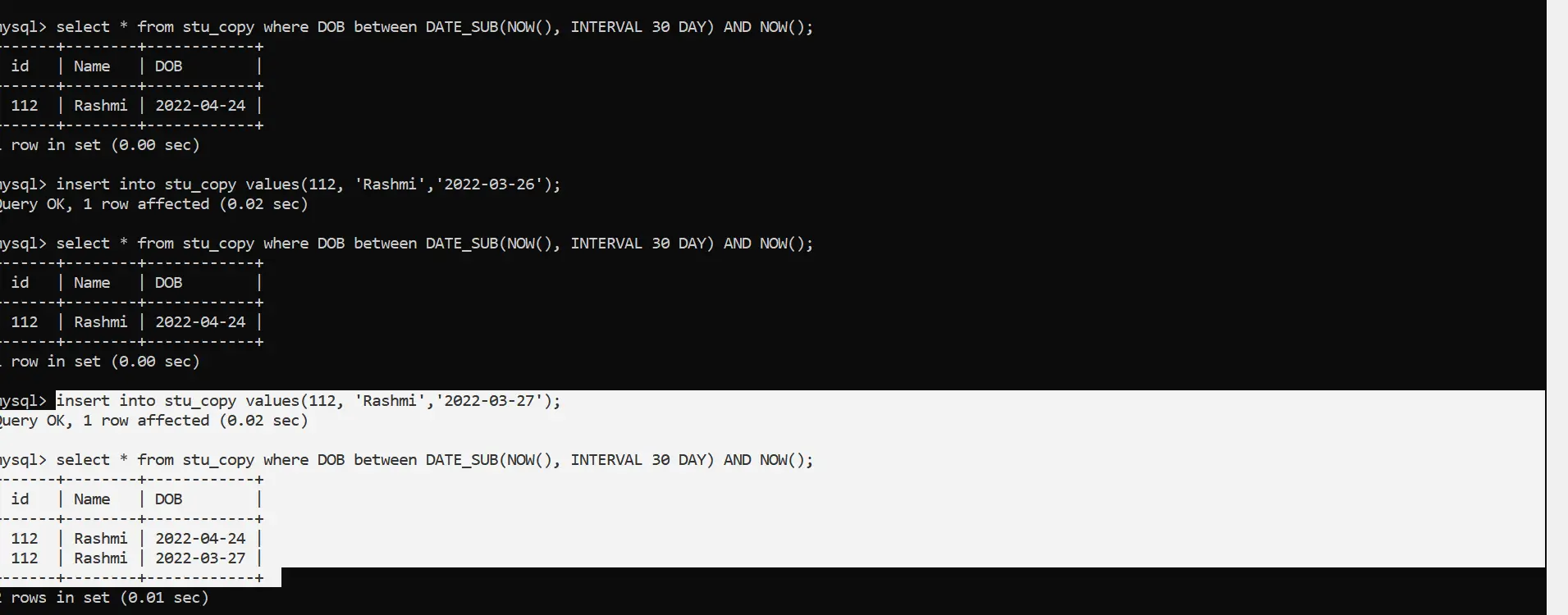
For reprinting, please send an email to 1244347461@qq.com for approval. After obtaining the author's consent, kindly include the source as a link.
Related Articles
Display tables and database structure in MySQL
Publish Date:2025/04/23 Views:97 Category:MySQL
-
Today, we will learn about queries in MySQL that can display the table and database structure. We will use the mysqldump utility, DESCRIBE the , SHOW TABLES and SHOW CREATE TABLE the statements. We are using MySQL version 8.0.28 while writi
Select first row from MySQL table
Publish Date:2025/04/23 Views:112 Category:MySQL
-
Today, we will explore three scenarios and their solutions where we want to select the first row from a MySQL table. In the first scenario, we will learn to get the first row from a MySQL table where there are multiple instances of a partic
Insert timestamp into MySQL table
Publish Date:2025/04/23 Views:77 Category:MySQL
-
Today, we will learn how to TIMESTAMP insert date and time into a type column of a MySQL table according to the table definition. Create a MySQL table First, we will create the tables that we will use in this tutorial. Sample code: CREATE T
The difference between two tables in MySQL
Publish Date:2025/04/23 Views:102 Category:MySQL
-
In this article, we will learn how to find the difference between two tables in MySQL. The difference between two tables in MySQL We often need to compare two tables to find records in one table that have no matching records in the other ta
MySQL sorts data alphabetically
Publish Date:2025/04/23 Views:129 Category:MySQL
-
In this article, we will learn about various ways to sort data alphabetically in MySQL. Sort MySQL data alphabetically When you use the SELECT command to query data from a table, the rows in the result set are in arbitrary order. To order t
Display the current database in MySQL
Publish Date:2025/04/23 Views:199 Category:MySQL
-
This article focuses on the various queries that can be used to display the current database in MySQL. We will learn by using the Windows command line and MySQL Workbench. Display the current database in MySQL We can use the following query
Check if a database exists in MySQL
Publish Date:2025/04/23 Views:179 Category:MySQL
-
In this article, we will introduce many ways to check if a database exists in MySQL. Check if the database exists in MySQL The system schema is the schema that MySQL uses. It includes tables that contain data needed by a running MySQL serve
Get the sum of multiple columns in MySQL
Publish Date:2025/04/23 Views:125 Category:MySQL
-
In this article, we will learn how to sum multiple columns in MySQL. Sum multiple columns in MySQL You can use aggregate functions SUM() to calculate the total value in a collection. SUM() The function calculation does not consider NULL val
MySQL ForEach Loop
Publish Date:2025/04/23 Views:164 Category:MySQL
-
This article describes how to simulate a foreach loop in MySQL using INSERT, SELECT, WHERE, and JOIN in one statement. MySQL foreach loop To understand foreach loop simulation, let us create three tables with the following names and attribu

