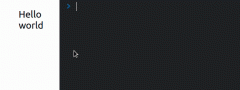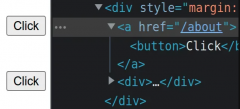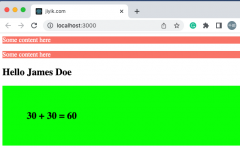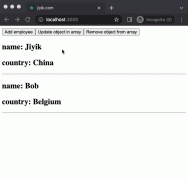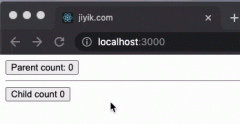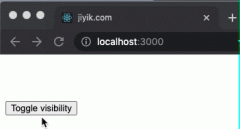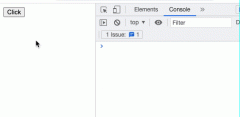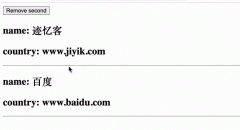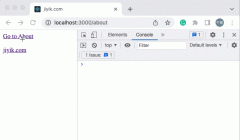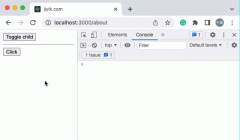React: How to upload multiple files using Axios
Publish Date:2025/03/10 Author:JIYIK Category:React
-
This concise article shows you how to upload multiple files in React with the help of Axios. It’s not a big job and can be done in a few simple steps (you’ll see the Javascript and TypeScript code snippets in step 3)....
Full